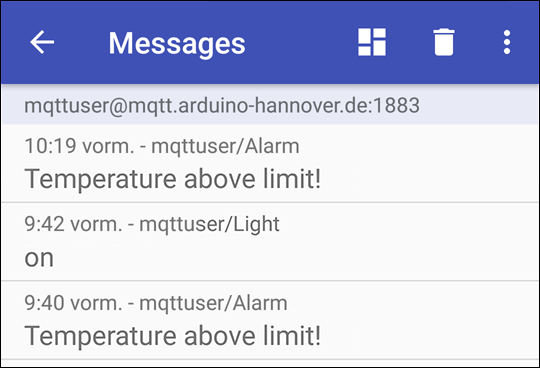
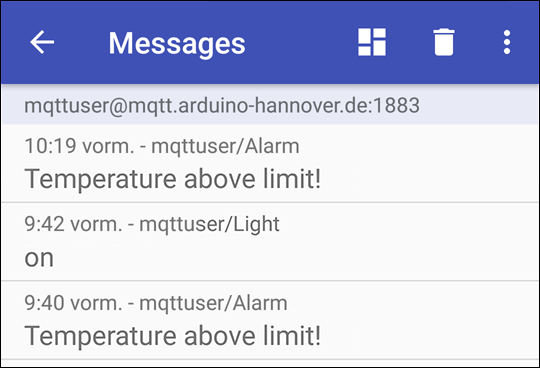
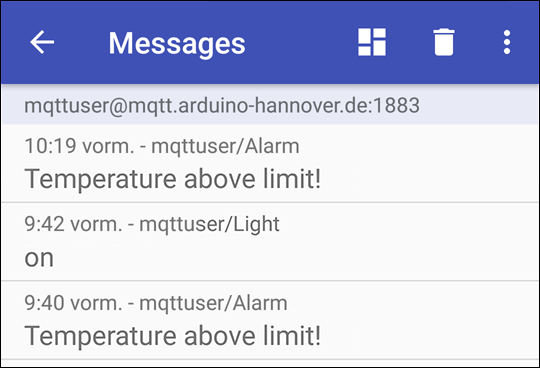
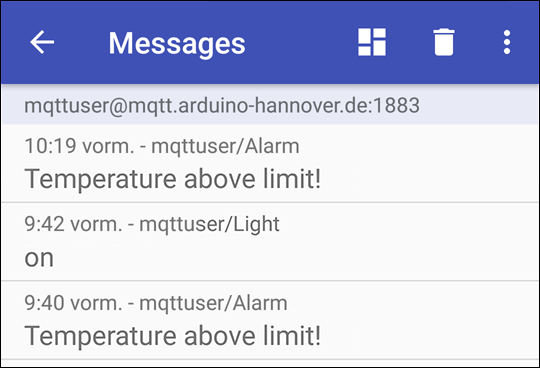
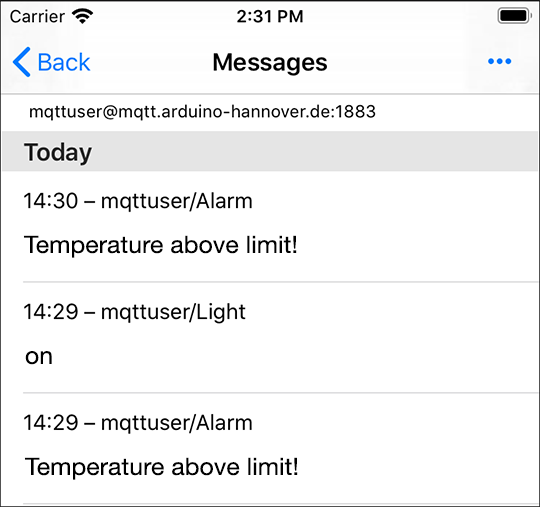
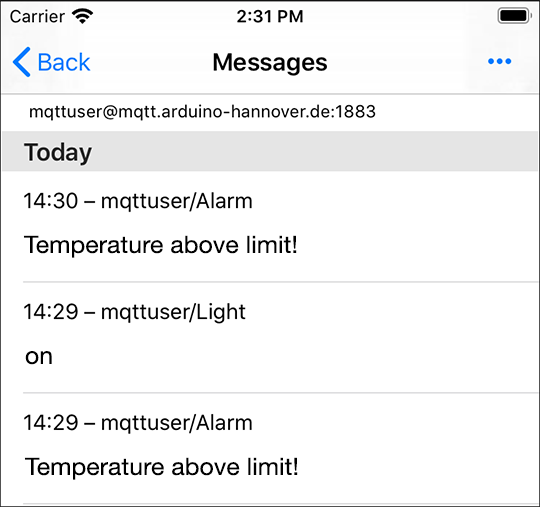
Immediately after selecting a list entry of a push server account, you are taken to
either the “Dashboard” or “Messages” view. This depends on what you had selected last.
You can switch to the other view by tapping on the ![]() or
or ![]() icon in the navigation bar.
icon in the navigation bar.
![]() and selecting Messages or Dashboard.
and selecting Messages or Dashboard.
All messages that contain the entered phrase in their topic are displayed. The list is refined on-the-fly, i.e. first results are already displayed while you are still typing.
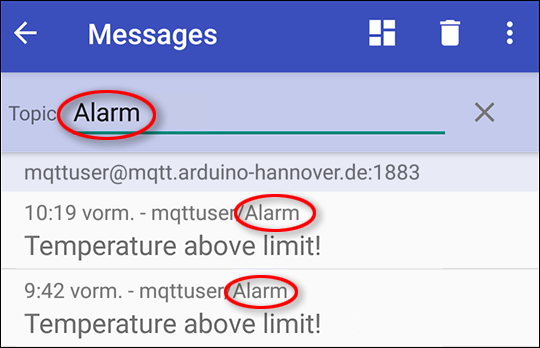
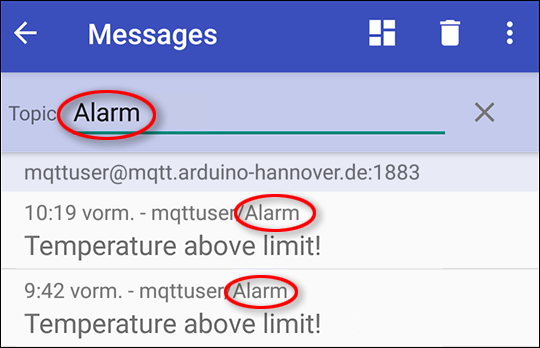
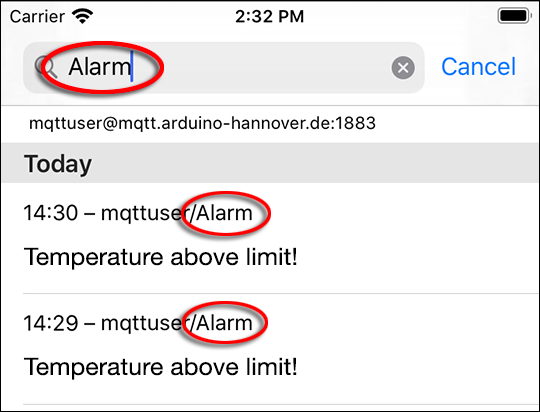
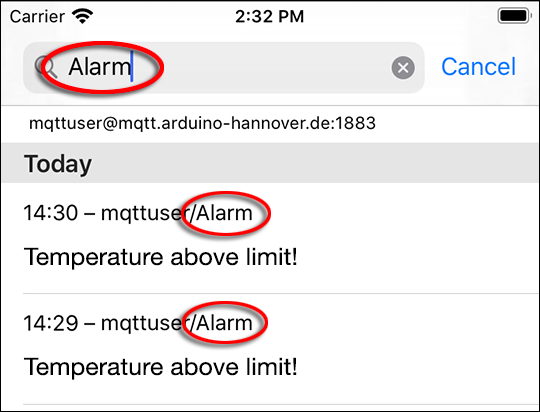
Received messages older than 30 days are deleted automatically.
If a mobile device has not been active for a longer period, Google stores and delivers 99 push notifications maximum per mobile device as soon as the mobile device is online again. If 100 pending messages that could not be delivered are exceeded, Google deletes all push notifications for this mobile device (in such a case you will receive a notification: “Pending Messages Deleted …”).
Only after the mobile device is online again, Google activates the reception of new messages for the mobile device concerned. However, mobile devices that are online on a regular basis (less than 100 pending messages), work properly.
Nevertheless, the next time the app is started, the last 100 messages are loaded (synchronized) directly from the server, unless they have already been delivered via cloud messaging.