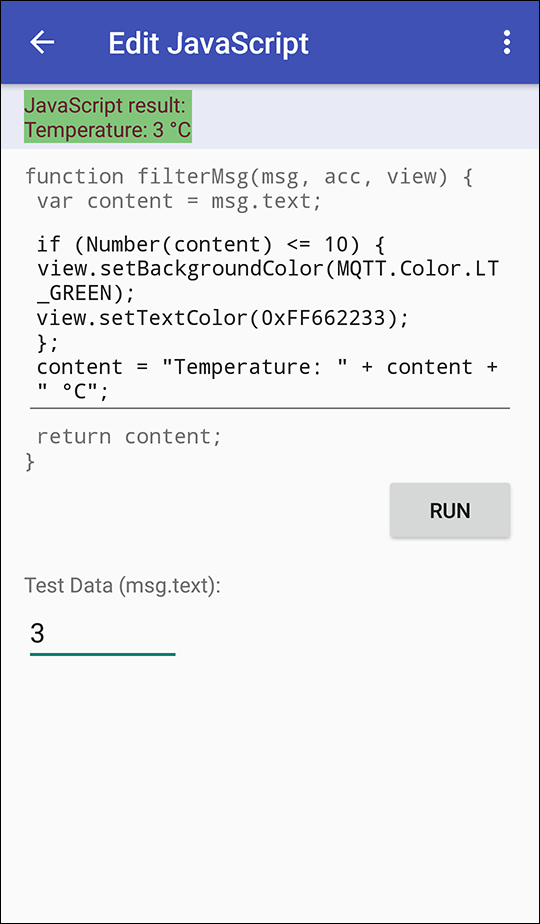
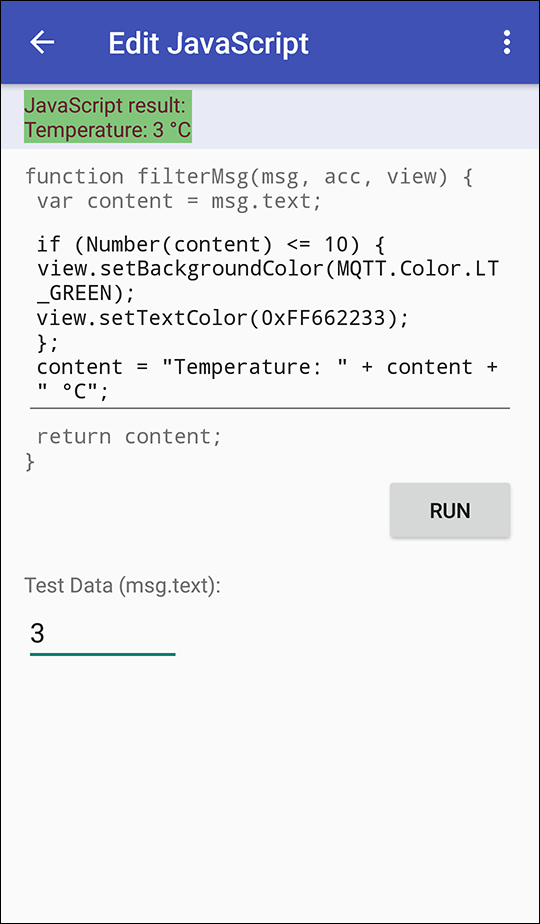
By default, MQTT push notifications about received MQTT data are displayed directly in the “Messages” window, which is suitable for simple text messages. However, MQTT notifications can also be binary, XML, JSON, or otherwise encoded. Here, JavaScript-based filter scripts offer the possibility to analyze and format the notifications in order to display the desired data in the form of a text message.
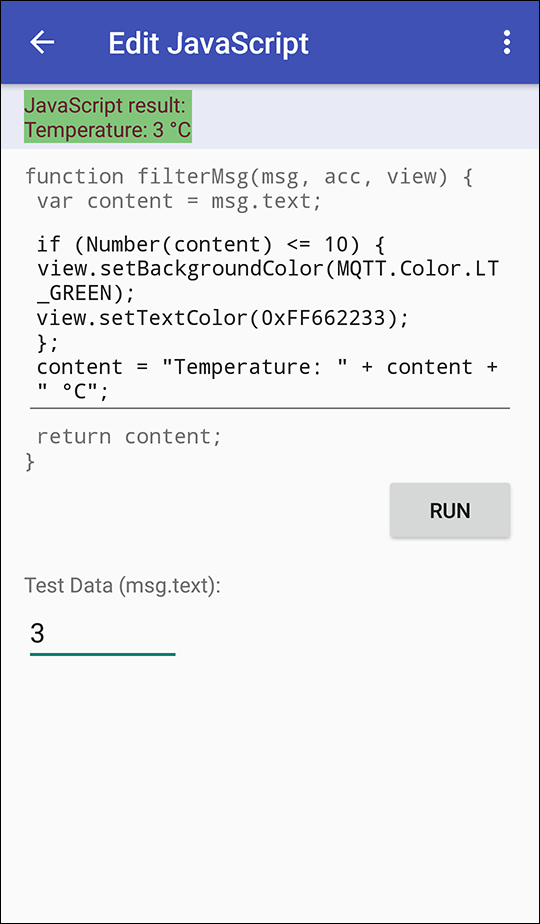
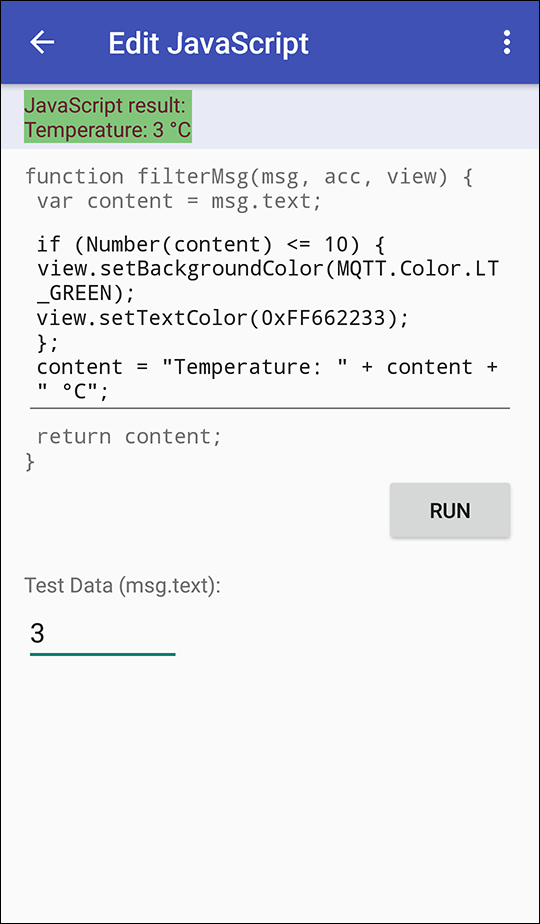
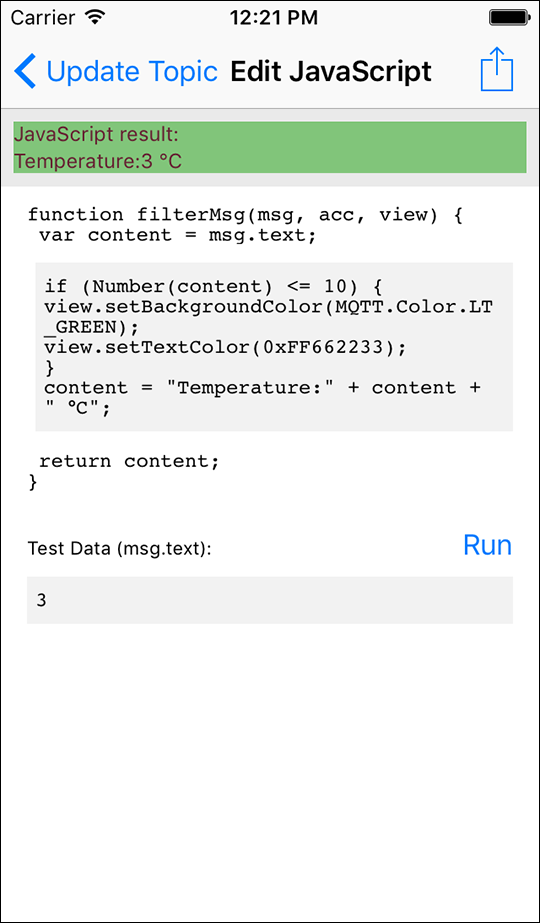
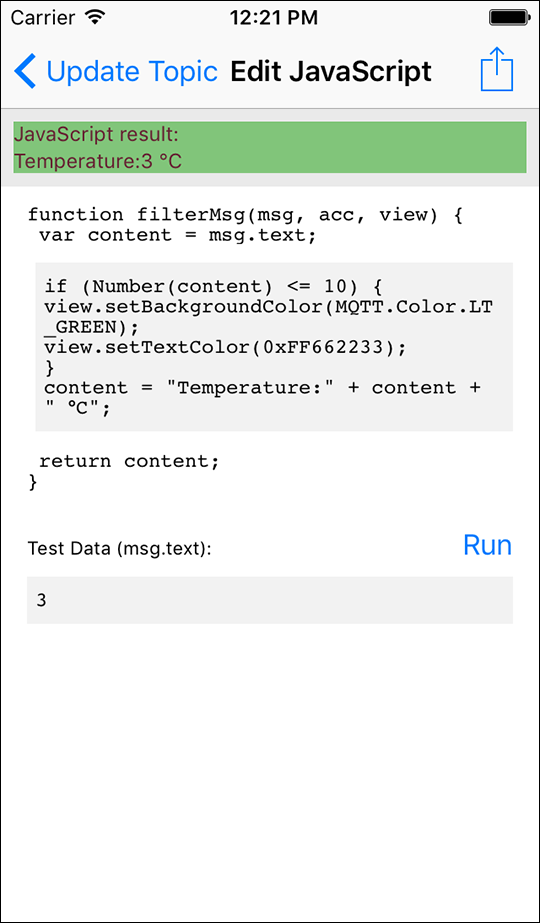
Filter scripts can be accepted via text input or Copy/Paste. In addition, they are stored on the server so that all mobile devices of an account display the identical content. The filter scripts are executed on the mobile device during display. It is possible to test scripts in advance. Alternatively, a JavaScript can be developed, tested and adopted in a web browser.
To fiter messages, implement the filterMsg() function. The original message is contained in the “msg.text” parameter and was also assigned to the variable “content”.
The variable “content” is returned to the calling program and determines the content to be displayed.
The content of “content” must be of type string, i.e. if necessary, numeric values must be converted. Avoid complex code and actions that are not used to filter the message.
The result of the test run is displayed in the editor status line.
If you have already received news for your topic, the value of the last message will be preset but can be overwritten.
The following examples show how data is extracted and formatted from
messages with different structures. You can also use (![]() > Insert Example >
<Examples>
> Insert Example >
<Examples>![]() > Insert Example >
<Examples>) to insert the
examples into your code and customize them:
> Insert Example >
<Examples>) to insert the
examples into your code and customize them:
Variables that can be accessed from the filterMsg() function:
| Parameter | Description |
|---|---|
| msg.receivedDate | Time at which the message was received (JavaScript Date object) |
| msg.topic | Message topic |
| msg.text | Message content (original message interpreted as UTF-8 string, non-displayable characters as well as invalid values are replaced or marked by the � character |
| msg.raw | JavaScript ArrayBuffer object containing the original message |
| acc.user | MQTT user name |
| acc.mqttServer | MQTT server |
| acc.pushServer | MQTT push server |
| view.setBackgroundColor(<value>) | Message background color, e.g. using the color constant MQTT.Color.LT_GREEN (see details) |
| view.setTextColor(<value>) | Message text color, e.g. 0xFF662233 (in hexadecimal ARGB notation with FF
defining an alpha value of 100%) |